|
本帖最后由 weidi_瑜 于 2018-5-23 19:59 编辑 : O& J! c. f8 y, k# _+ g# t 软件版本为maya:2017 mtoa:3.0.0 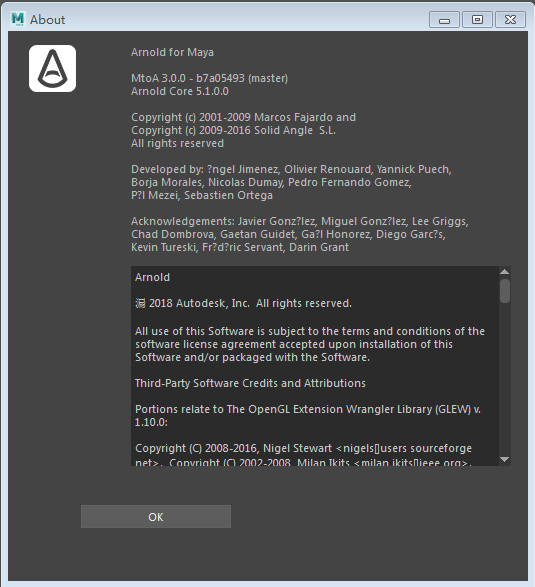 1,场景中有一个pcube模拟的房间,打洞来模拟窗口,材质为 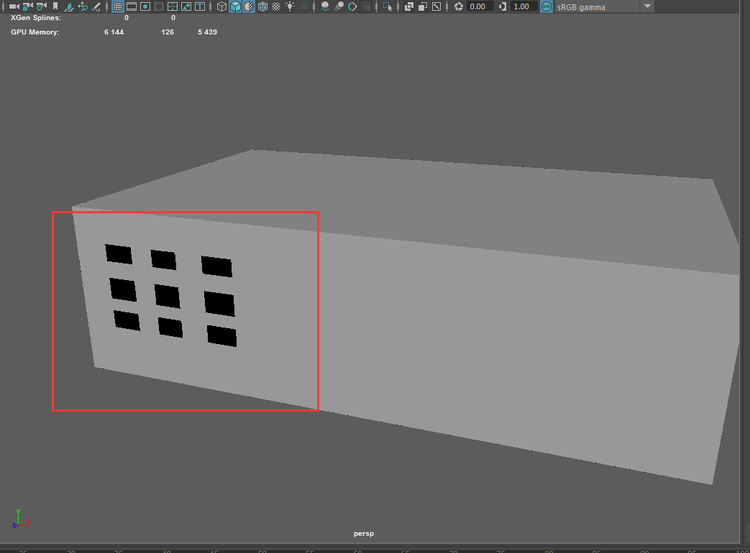 2 B" K( F) c! {: z5 F- Z7 k 2 B" K( F) c! {: z5 F- Z7 k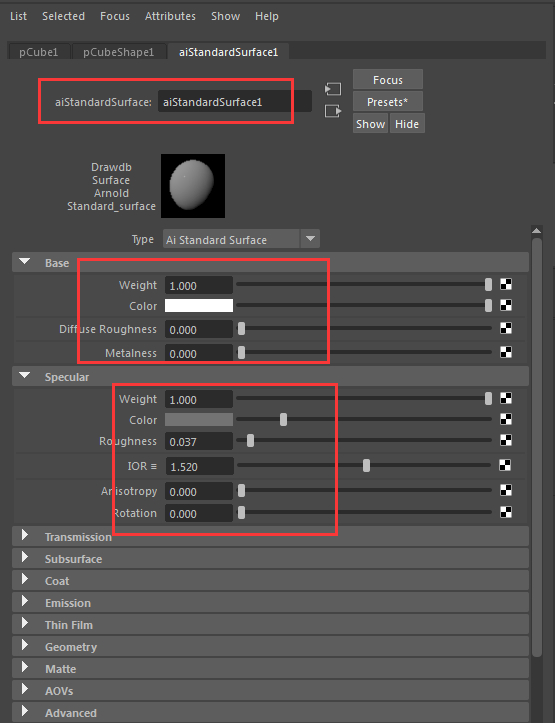 2,创建spotlight 灯光,调整位置,exposure设为15: 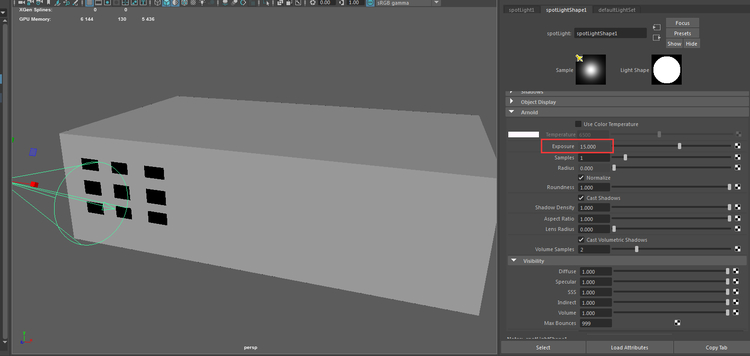 渲染效果:4 Z& V7 G0 m; j 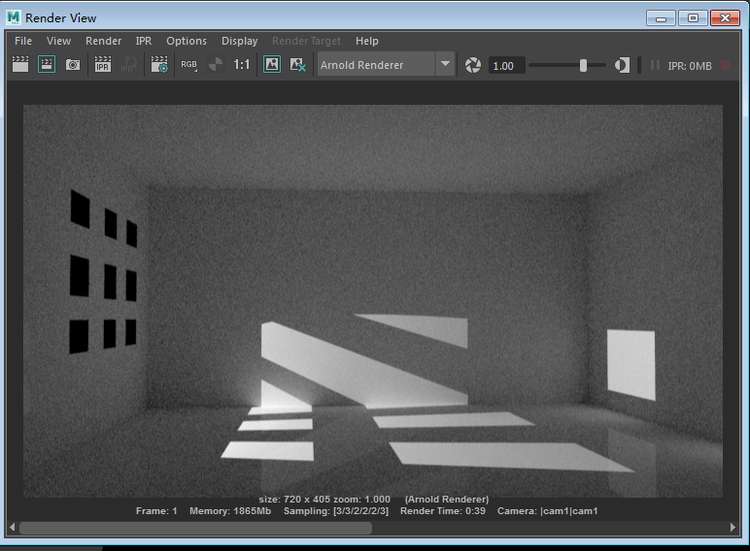 3,在render seting中,在Environment下单击Atmosphere右侧的菜单。选择 cteate aiAtmosphereVolume. 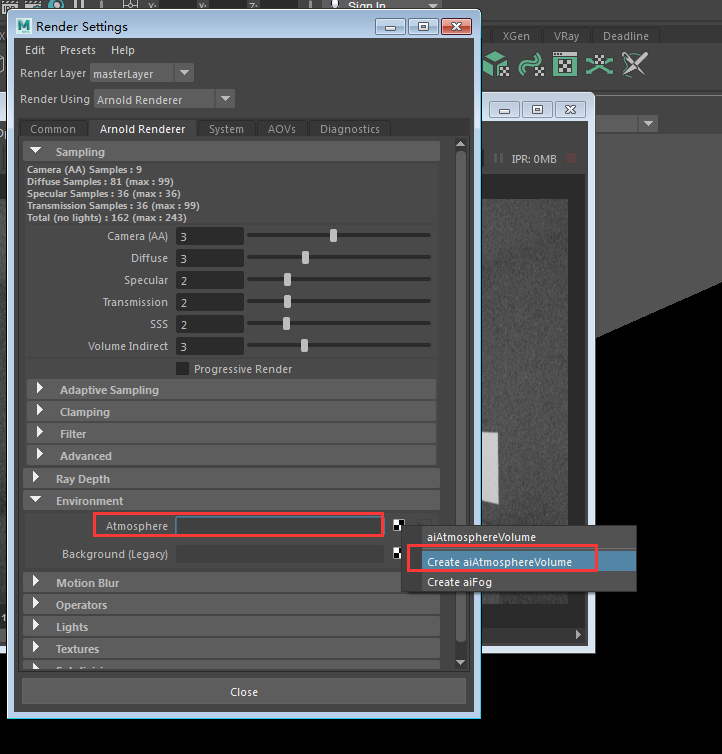 4,设置 aiAtmosphereVolume 的值,设置 density为 0.1 ,设置color的值为5 r( w4 j+ n! s) I+ g. H 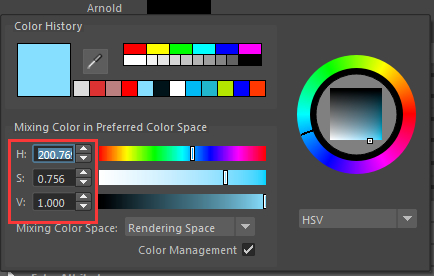 设置 attenuation 为0.2: 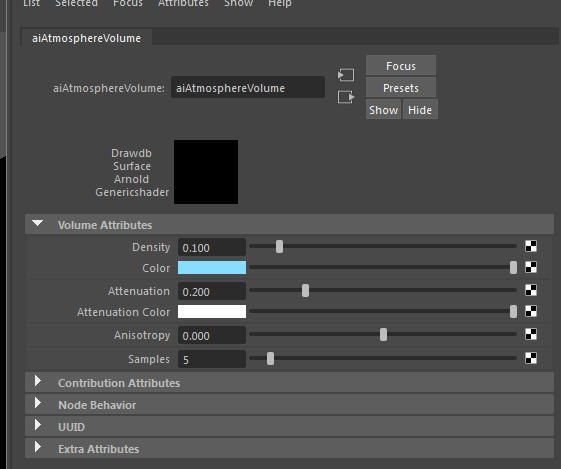 6 w0 z3 [' I9 M" n5 D: P 渲染结果为: 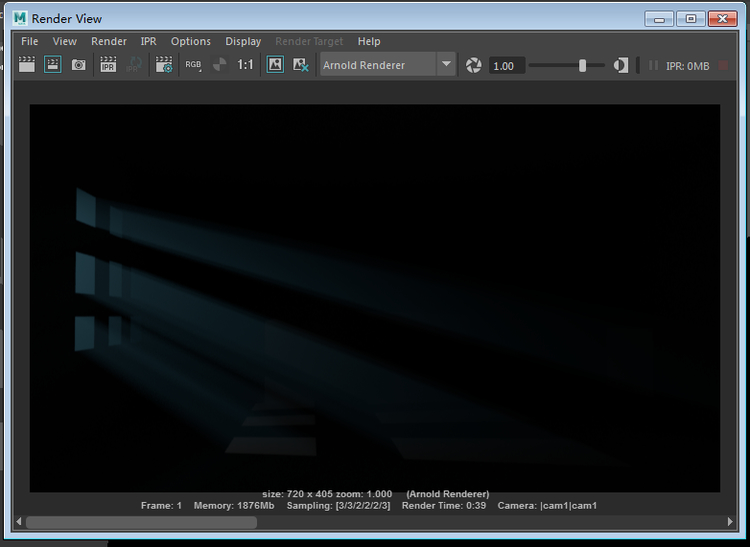 5,在同一个场景中,把灯的visibliity 的volume设置为0,这盏灯将不会有light volme的效果 。' Z! p' u3 F5 L+ k. {# T* | 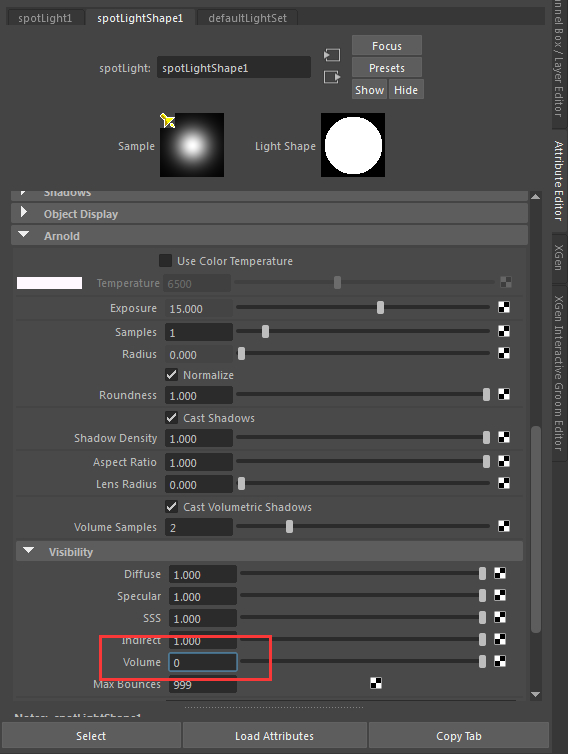 Renderbus渲染农场,您强大的云渲染部队!0 j' j4 |7 f& b7 @- ?+ }. l |
精华推荐
换一换








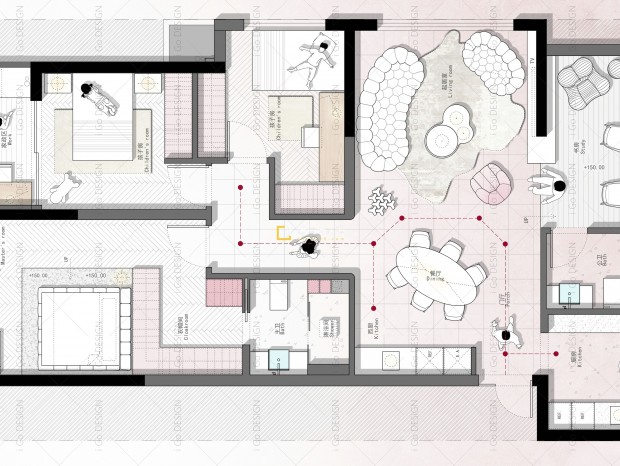




. 没看懂 路过
没看懂 路过